Do you also feel unsafe while using WhatsApp because it does not have any lock feature? Security is the only thing that people prioritize the most and WhatsApp is an application used by almost every person of this generation.
How frustrating it is when you can’t lock the most used app. But now, you don’t have to overthink about the security issue because WhatsApp Plus comes as a solution for you all. WhatsApp Plus is an application known for its additional features that the original app does not have.
Although it is a third-party application, it is a very useful application for everyone. There are many features in WhatsApp Plus but the most desirable feature is that you can set a lock on your WhatsApp account.
In this article, we will explore what exactly the lock feature is and how you can set a lock on your WhatsApp.
What is a lock feature in WhatsApp Plus?
The lock feature in WhatsApp Plus means that only you have access to your WhatsApp, it is built for better security. You can lock your WhatsApp via Pattern, Fingerprint, and PIN. The benefits of this feature are:
- It gives you better security and safeguards your sensitive information.
- No other person can snoop into your activities.
- Your data remains safe.
These are some of the basic benefits of keeping your WhatsApp locked.
How to Set Lock on WhatsApp Plus? (Pattern, Fingerprint, PIN)
You can set a lock on WhatsApp Plus with ease if you follow these steps:
Step 1: Open your WhatsApp Plus and click on the three dots, in the top right corner.

Step 2: Now, click on the 1st option “Plus settings”.

Step 3: Now select “Privacy And Security”.
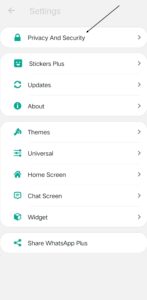
Step 4: Scroll down a bit, you will see an option for setting locks (in security) and through that, you can set a lock on your WhatsApp Plus.
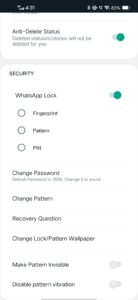
Conclusion
WhatsApp Plus is an application with many additional features. One of those features is locking the WhatsApp Plus. This feature was built to keep a person’s sensitive information private because many people prioritize their security.
Before downloading this app, make sure you download it from a trusted source because it is a third-party application and can be hacked easily if downloaded from any other source.

About Joe Nathan
I’m Joe Nathan, a passionate tech geek at heart with a deep love for technology, writing, and sharing my knowledge with the world. With a background as an AI and ML engineer, I’ve always been fascinated by the endless possibilities of technology and its impact on our lives.
My enthusiasm for tech isn’t just confined to the engineering side; I’m equally passionate about writing and sharing my knowledge with the world. This passion has driven me to become a tech author and start waplus.win
