WhatsApp Plus is a mod apk of WhatsApp Plus Messenger that enables users with various incredible features. One of those functions is promoting the ‘Always Online‘ feature.
Always online is one of the significant features of WhatsApp Plus that lets you stay online anywhere and always. This means that every time someone goes to write you a message on your contact page, they will see your status online every time.
This feature is beneficial and helps you if you want to show your status online until you require it. This feature enables you to stay connected and avoid delays.

Advantages of the ‘Always Online’ Feature on WhatsApp Plus
It provides you with various advantages, such as Continuous availability of responses to messages and many more, as follows:-
- Enables real-time conversation with friends and family.
- It allows you to maintain a constant and regular online presence, helping you stay ahead.
- Reduces the chances of missing important notifications.
- Ensures your participation in every ongoing conversation.
- Enhances your connectivity and closeness with your loved ones.
- Increases your productivity by providing seamless and effective communication, making you efficient, thus optimising your experience.
Overall, it gives you feasibility and ease of use. So, stop letting chances slide before you and utilise the WhatsApp Plus application to its fullest to optimise your experience and have a seamless user journey.
Steps to Enable the ‘Always Online’ Option
The steps below show how you can enable the always online option on WhatsApp Plus -:
STEP 1: SETTINGS (Three dots)
- Open the WhatsApp Plus application on your device and go to the three dots icon on the top right-hand side of your screen.
- Click on that icon, and a drop-down menu box will appear in front of you.
- From that drop-down menu, select the Plus settings option.
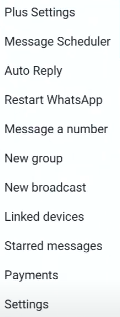
STEP 2: UNIVERSAL (Customisation)
- A screen with various options will appear after you click the Plus settings option.
- In that list, look for the universal option at the bottom. After you click that option, you will be taken to the versatile settings.
- There, you will find options such as -:
1) Colors
2) Styles (Look and Feel)
3) Hide media from the gallery
4) Backup and Restore
5) Settings. 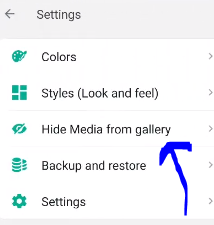
- From these five options, select the 5th option, the settings.
STEP 3: ENABLE ALWAYS ONLINE
- After you get into the settings of the universal option, you will come across a new screen having many more contemporary options.
- Scroll down, and you will see Enable the ‘Always Online‘ feature option.
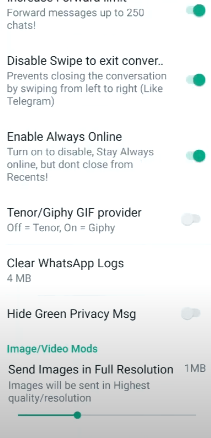
- Click that option and enable it.
- After enabling it, exit the application and restart the application.
- Now, your status will always show online. Regardless of whether you are online or not, you will always be connected. You will receive all kinds of messages and opportunities that come your way.
Conclusion
Now, you can use this app effortlessly and enjoy all the benefits of the Always-Online feature on WhatsApp Plus. It offers and assures you a never ending availability and continuous connectivity with your loved ones.
However, while the always-online feature may seem convenient to some users, it could raise specific security and privacy issues.
Users should look for all the risks and prioritise their security, privacy and adherence to guidelines over anything.
We hope this guide helps you enable and use the ‘Always Online’ feature.
Drop down the comment for further queries, and we’ll contact you!
