
WhatsApp is one the most used apps of all; with WhatsApp, we can text, call, and video chat with friends, family, and coworkers, as well as exchange multimedia.
WhatsApp Plus APK Download has become an essential element of our daily communication. You might occasionally need to send someone a message without preserving phone numbers in your contacts.
Perhaps the talk is a one-off with a service provider, a prospective business partner, or a friendly chat with somebody new. This article will teach us how to send messages without saving a number in WhatsApp.
Before proceeding further, let’s learn the advantages and disadvantages of sending messages without saving a number on WhatsApp.
Advantages and Disadvantages
Here are several advantages and disadvantages of sending messages without saving a number on WhatsApp.
Advantages:
- Privacy: Privacy is one of the main benefits; without overcrowding it with phone numbers you may never need again, you can keep your contact list tidy and structured.
- Efficiency: When you don’t need to save a contact permanently, sending a message is quick and effective. This is especially helpful for one-off conversations with companies, services, or unfamiliar people.
- Reduced Clutter: You can keep your contact list from getting congested by not saving numbers. The search for and management of crucial contacts may become simpler.
- Avoiding unwelcome people: You can avoid people by not saving their numbers in your contacts.
Disadvantages:
- Limited functionality: When you don’t save a contact, you lose access to several features, including fast access to previous chats, updates to your status and profile photo, and profile picture updates. These features can improve your messaging experience overall.
- Lack of context: Without a stored contact, you might not know the identity of the person you speak with. This may be perplexing if you are having numerous discussions with unsaved numbers.
- Failure to save contact: If you don’t save the contact, messages sent to unsaved numbers might not be automatically backed up. So, if you swap devices or reinstall WhatsApp, you risk losing crucial communication history.
- Potential for Spam: Unwanted or spam messages may come as unsolicited messages from unknown numbers. You may lose the chance to filter or effectively block such communications if you don’t save numbers.
How to send messages on WhatsApp Without saving a number?
There are numerous methods through which we can send messages without saving a number on WhatsApp.
Method 1:
- Open any web browser on your mobile/laptop/computer.
- Open this link in that web browser, “http://wa.me/91”, and type the number after 91.
- Now, click on “continue to chat” to chat with +91**********
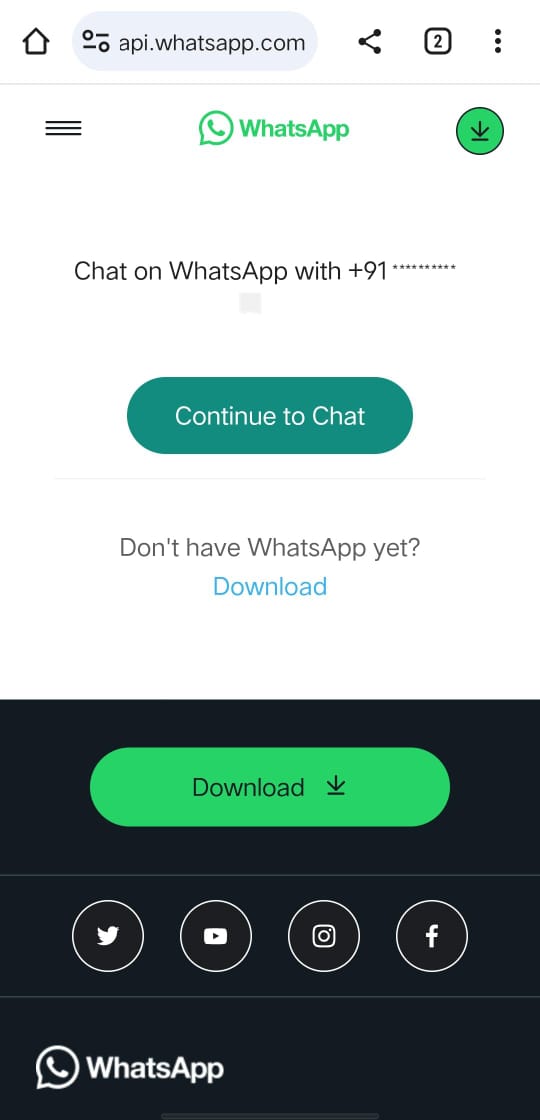
- Now you can enjoy chatting with the contact.
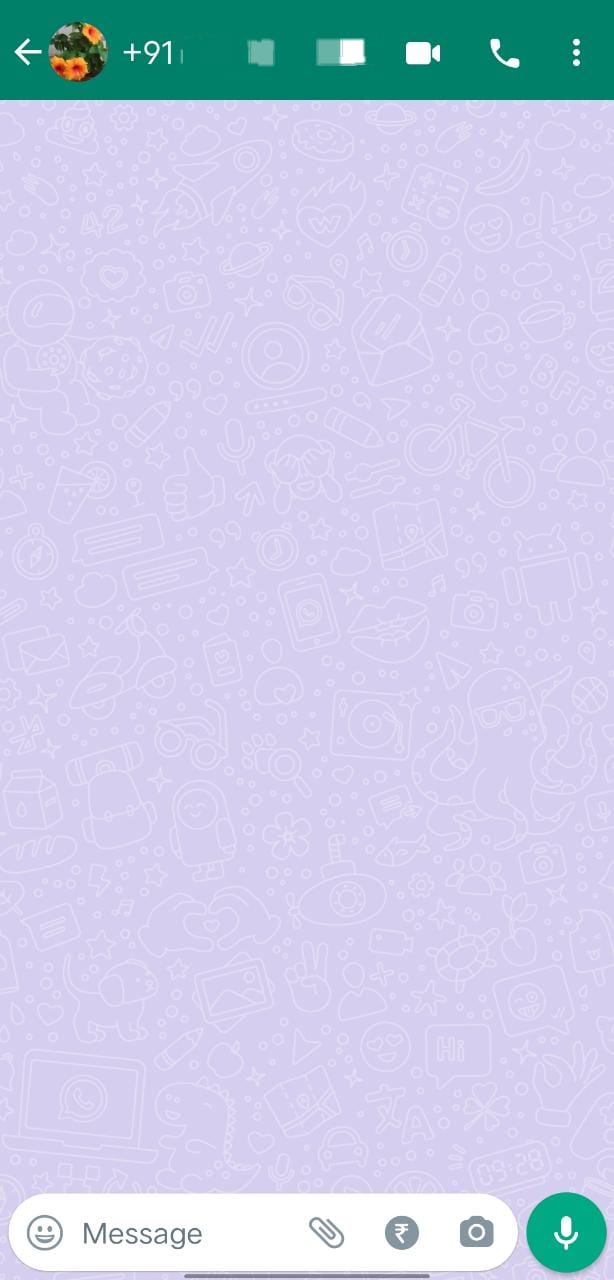
This was the simplest method of sending messages without saving the number. Also, this method is official.
Method 2:
This method only works when the contact and you are in a mutual group of WhatsApp.
- Open the group
- Click on “Tap here for group info.”

- Select the contact

- Now, click on “message +91**********”
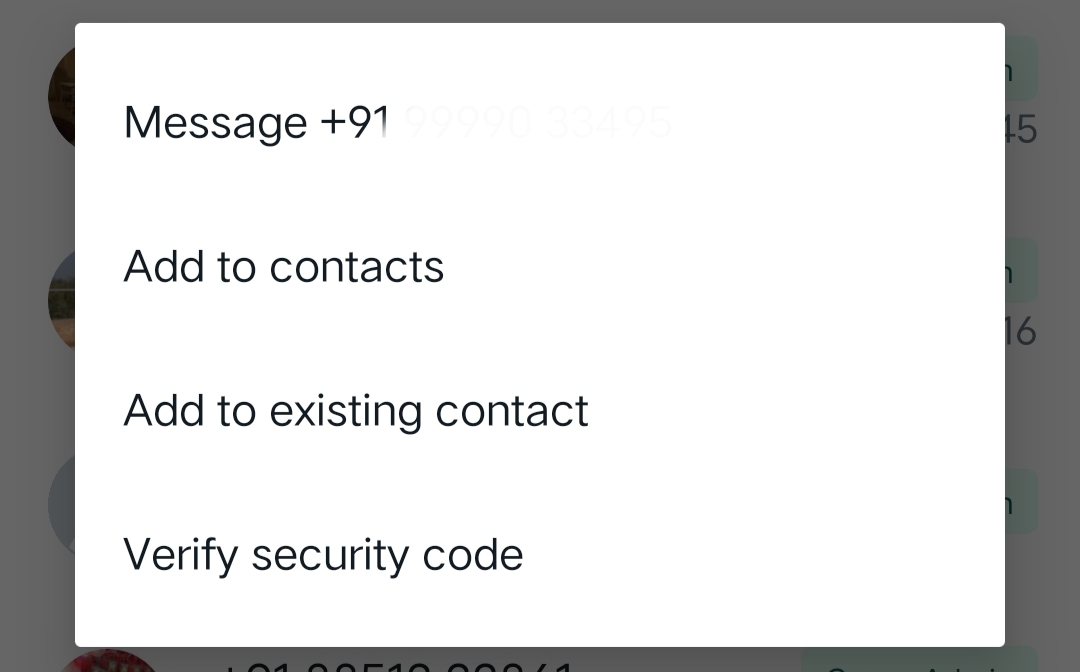
- Now you can enjoy chatting with the person.
These are the two methods to send messages without saving a number on WhatsApp.
Conclusion
WhatsApp is one of the most used apps, and it provides several methods through which you can send a message without saving the number. It has its advantages and disadvantages.
You can send messages via the website or a common group. These methods help you to keep your contact list tidy and structured.
FAQs
- Is it possible to send media files to unsaved numbers?
Yes, you can also send media files to unsaved numbers.
- Is WhatsApp communication sent to unregistered numbers backed up?
If you don’t save the contact, it is possible that messages sent to unsaved numbers won’t be automatically backed up. Regularly backing up your chats is imperative to prevent data loss, particularly when you change devices or reinstall WhatsApp.
- Are there any restrictions while using WhatsApp to send messages to unsaved numbers?
There are indeed restrictions for unsaved numbers like profile images and status updates are not available. Additionally, with unsaved numbers, several features like “broadcast list” might not function as intended.

About Joe Nathan
I’m Joe Nathan, a passionate tech geek at heart with a deep love for technology, writing, and sharing my knowledge with the world. With a background as an AI and ML engineer, I’ve always been fascinated by the endless possibilities of technology and its impact on our lives.
My enthusiasm for tech isn’t just confined to the engineering side; I’m equally passionate about writing and sharing my knowledge with the world. This passion has driven me to become a tech author and start waplus.win
