
The enhanced version of WhatsApp is called WhatsApp Plus APK. It differs from WhatsApp in that it offers several extra capabilities that the default app does not, such as personalising the app to suit a user’s preference, switching themes, hiding the online status, and sending high-resolution photos.
The ability to send high-resolution photographs is one of the most appealing aspects.
Following this article’s instructions, you can use WhatsApp Plus to transfer high-resolution photographs.
How to send images in high resolution using WhatsApp Plus
Step 1:
Click on the “:” icon at the right corner.
Step 2:
You can see many options, but you must click Plus Settings.
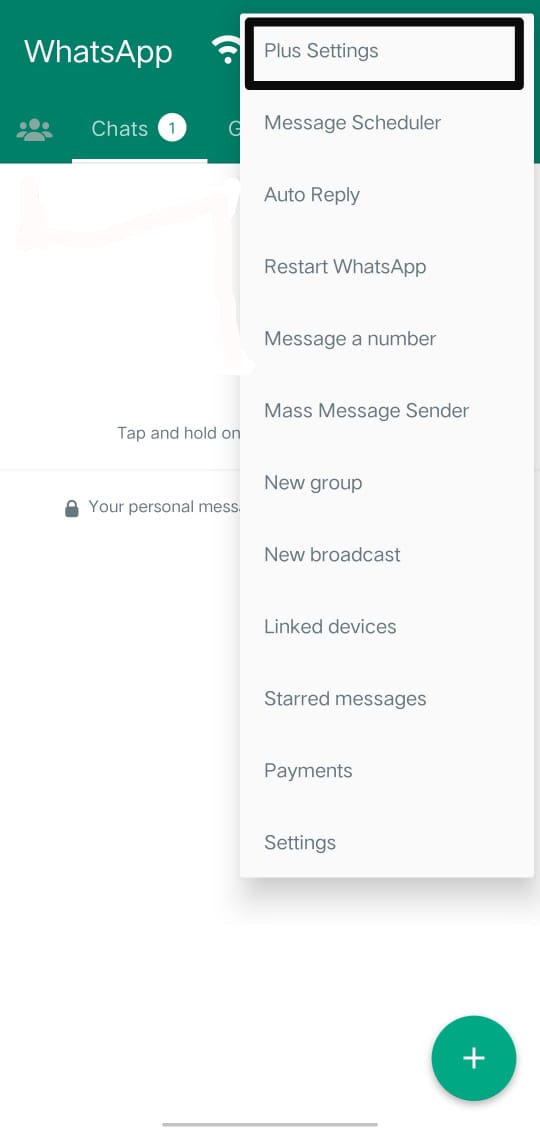
Step 3:
Now, click on “Universal.”
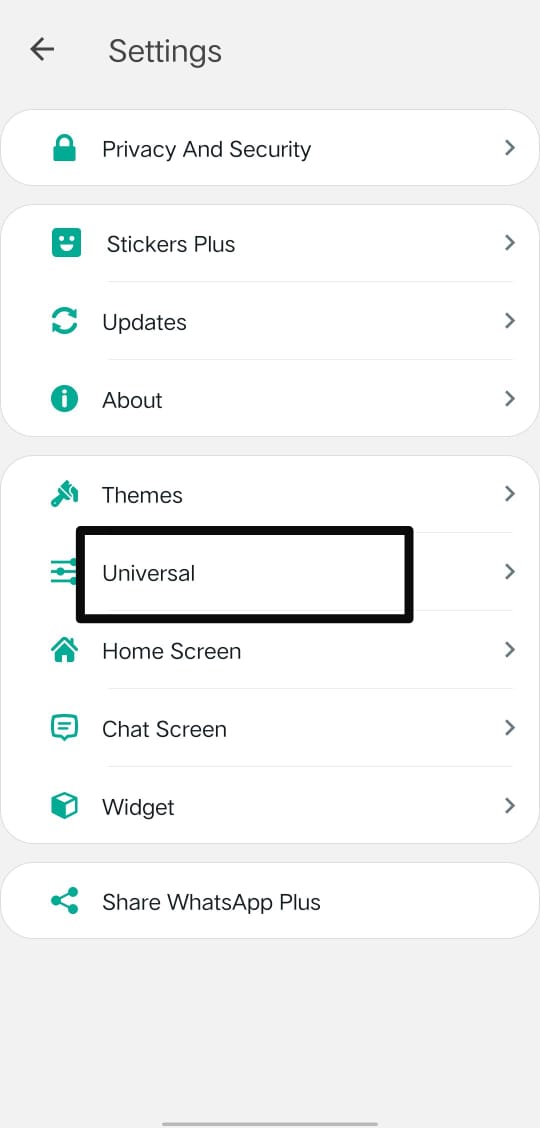
Step 4:
After that, you have to click on “Settings.”
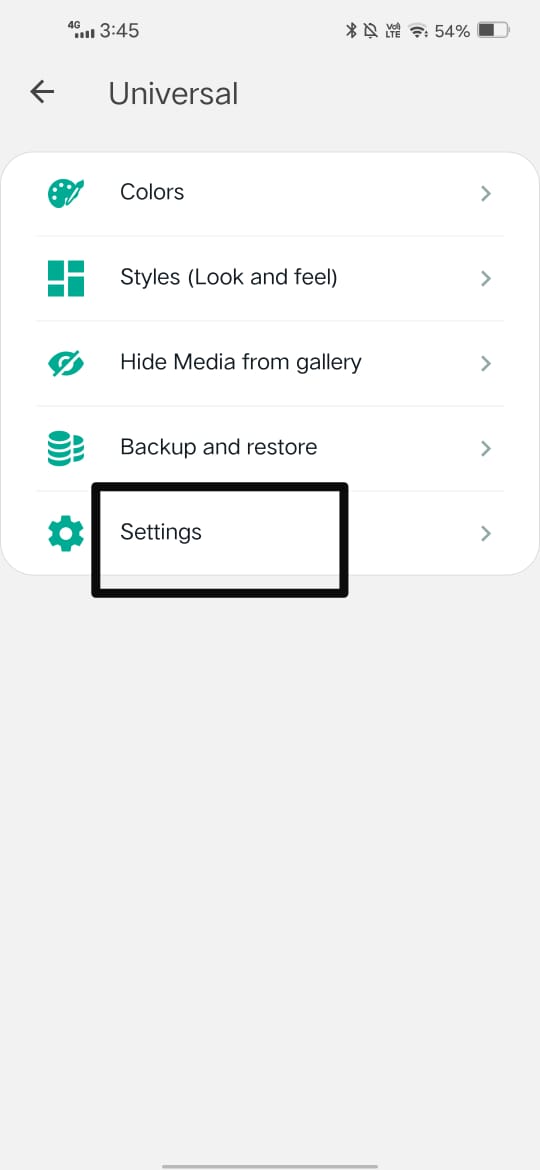
Step 5:
Now, you can see the option to change the resolution for sending images. Adjust the settings according to you and enjoy the feature.
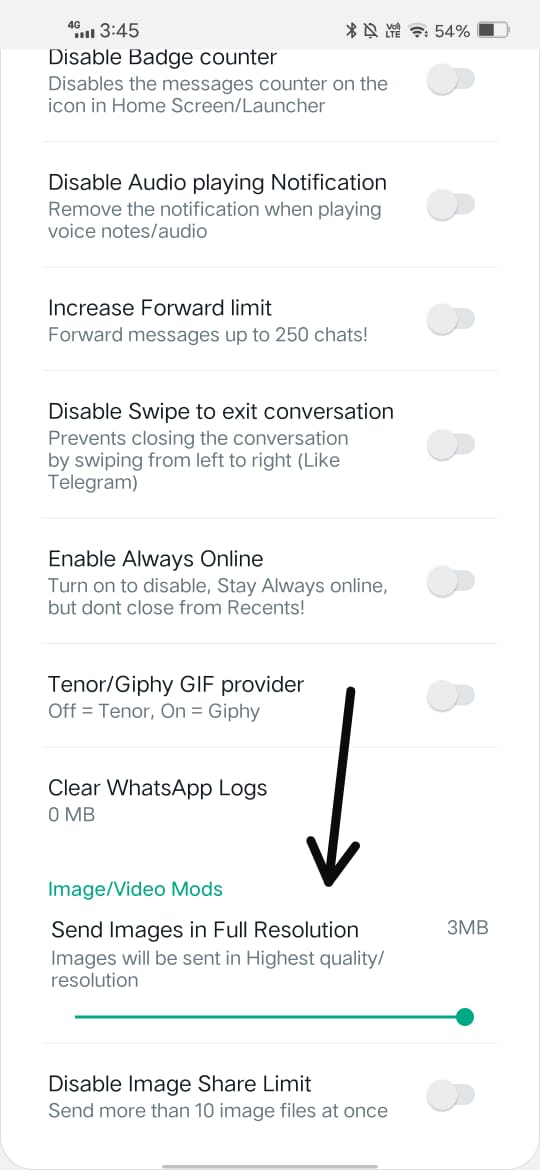
By following these five steps, you can easily send high-resolution images using WhatsApp Plus.
Points that are to be kept in mind:
- If you have a limited data plan, be careful while sending high-resolution photographs, as they could consume more data.
- When sending high-resolution photos, it could take a little longer to complete the upload and download, especially if you or the recipient’s internet connection is sluggish.
- Being an unofficial program, WhatsApp Plus could not be as secure as regular WhatsApp. Be careful when sharing sensitive information and use it at your own risk.
- By its developers, WhatsApp Plus is open to modifications and updates. For the most recent releases and features, keep an eye on the discussion boards or the WhatsApp Plus website.
Conclusion
Some people wish to share high-resolution photographs via WhatsApp, but it does not allow them to use the modified version of it, i.e. WhatsApp Plus. WhatsApp Plus has many additional features that the original app doesn’t have. That’s why a large number of audiences prefer using WhatsApp Plus. But while using WhatsApp Plus, they have to remember that this is not as secure as the original App. It’s totally up to them what they want to use: WhatsApp with full security or WhatsApp Plus with amazing features.
FAQ
Is it possible to switch to official WhatsApp after using WhatsApp Plus?
Yes, you can switch to official WhatsApp after using WhatsApp Plus.
Is there any other alternative through which you can share high-resolution images?
Yes, there are more modified versions of WhatsApp other than WhatsApp Plus, which allows you to share images in high–-resolution.

About Joe Nathan
I’m Joe Nathan, a passionate tech geek at heart with a deep love for technology, writing, and sharing my knowledge with the world. With a background as an AI and ML engineer, I’ve always been fascinated by the endless possibilities of technology and its impact on our lives.
My enthusiasm for tech isn’t just confined to the engineering side; I’m equally passionate about writing and sharing my knowledge with the world. This passion has driven me to become a tech author and start waplus.win
