
WhatsApp Plus is an unofficial version of WhatsApp Messenger by Meta. It has gained a lot of popularity over time due to its add-on features not available in the official WhatsApp—one of the features being the ability to hide chats.
WhatsApp Plus Download offers its users a feature to hide chat, which allows them to maintain their privacy along with the integrity of the data and the conversations between them.
It helps the user conceal the chats so that they do not appear in the main chat list that will be visible to anyone using your phone. This chat can be accessed through a different panel on the screen but a little far from the sight of others, especially people with malicious intent.
Features of WhatsApp Plus remain one of the main reasons for switching from WhatsApp Messenger to WhatsApp Plus. Some of its advantages are:-
- It gives you privacy as it hides all the sensitive and private conversations you wish to conceal.
- You can use this option to hide important chats you don’t want people to see on your list.
- It also helps you to stay organised by getting rid of unwanted chats and conversations.
- This feature also enables you to restrict access to specific chats to yourself.
- Also, limit its access so that only certain people can view it with your choice and permission only.
The users prefer this feature since the official WhatsApp does not have this feature, and it also allows you to archive the chat if this feature is not sufficient at some point.
Steps to Enable the Hide Chat feature
If you are looking for a way to hide a chat in WhatsApp Plus, This article is directed towards you. Follow the steps mentioned below to enable the hide chat feature:-
STEP 1
Go to the WhatsApp Plus application, where you will find your conversation history when you enter the app. From that list of chats, select the chat that you want to hide or move from your chats list.
STEP 2
After you locate the chat you want to hide, long press on the chat, and a drop-down menu box will appear in front of you.
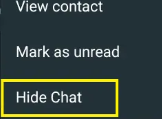
From that menu, select the Hide Chat option, and the moment you click that option, your chats will disappear from the main list.
STEP 3
If you want to access the chat you hid, click on the WhatsApp Plus logo on your application 1 to 2 times, and from there, you will be directed to a locked password.
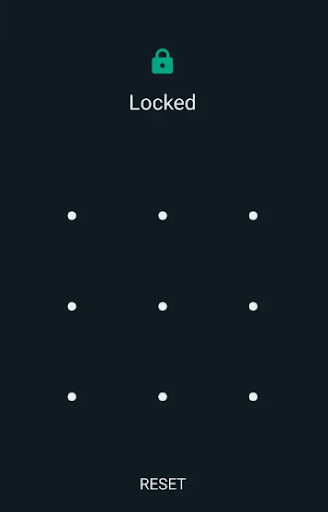
STEP 4
If you wish to unhide the chat, tap and hold that chat in the hidden chats option, and again a pop-up box will appear in front of you. Select the unhide chats from those options, and your chat will again appear in your main chart list, available to view easily.
Conclusion
To conclude the above article, we can say that WhatsApp Plus is a perfect option if you want to add a layer of privacy and security to your device. This feature also helps you declutter your conversation by hiding the chats you wish to avoid and also archive the chats that are old or inactive.
However, it should be noted and kept in mind that WhatsApp Plus violates WhatsApp Messenger’s terms and regulations of service; thus, there are risks associated with using this third-party APK
It would be recommended that you use the standard WhatsApp application unless it is essential for them to switch to WhatsApp Plus. After all, it would help if you prioritised your digital well-being over any app and feature.
We hope this guide helps you enable and use the ‘Hide Chat’ feature. Drop down the comment for further queries, and we’ll assist you!
