
WhatsApp Plus is the mod APK of WhatsApp Messenger. One of the most essential things WhatsApp Plus has familiarised us with is how crucial our privacy and security are for us and them.
WhatsAppPlus APK provides various features and options to safeguard your privacy and keep your integrity.
Once you learn about those features, you will be intrigued to use WhatsApp Plus. It has a specially designed feature that helps you hide your media, videos or photos.
This feature lets you hide media from your gallery that is shared from you and to you through your day-to-day conversations.
This feature of WhatsApp Plus makes your life much simpler as in today’s time, keeping your things to yourself is crucial, and hence, be as private as possible, preventing people from using your personal information against you.

How to Hide Your Media from the Gallery of WhatsApp Plus?
You can hide your media from the gallery by following the steps mentioned below -:
STEP 1: Go to Plus Settings
After you open the app, you will see a three-dot icon on the very top right side of your screen. Click that icon.
A drop-down menu will appear in front of you. Select the Plus Settings option from that to continue further.
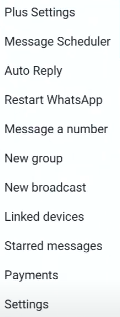
STEP 2: Click on Universal
After you click the Plus settings, you will be directed to a new interface. On that page, scan to the bottom and select the universal option.
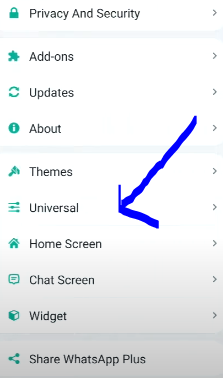
Universal is an option in WhatsApp Plus that allows you to customise and adjust your application to get a new interface anytime.
STEP 3: Click on Hide Media from the Gallery
After you click the Universal option, you will see a new screen with five options: colours, styles (look and feel), backup and restore, settings and hide media from the gallery.
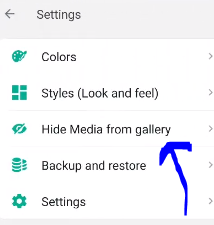
Select the hide media from the gallery option from there.
Now, a new screen will show up in front of you with options such as
- Videos
- Photos
- GIFs
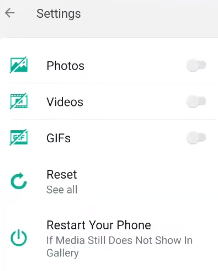
From the options given above, select and enable the one you want. Select photos if you want to hide pictures from your gallery, and the same goes for videos or GIFs.
After you have made your choice, select that option and see the magic; your media won’t be there in your gallery anymore like it was never there.
Conclusion
The feature of hiding media from the gallery addresses your privacy problem significantly when it can’t be helped.
This feature helps you maintain your privacy even when sharing your phone with friends or family. In such a situation, WhatsApp Plus prevents your privacy of photos, thus preventing them not giving access to your gallery and videos and pictures on WhatsApp.
WhatsApp Plus helps you with privacy situations with the help of this add-on feature, thus simplifying your life to a whole new level.
This feature also helps you keep your gallery clean, thus saving you from the hassle of deleting the unnecessary ones yourself. Maintain caution, and you are ready to optimise your experience with WhatsApp Plus.
