
WhatsApp Plus is a mod APK of WhatsApp Messenger, just like FM WhatsApp and GB WhatsApp and is undoubtedly among the best mods of all time. WhatsApp Plus offers its users many features that enhance their experience and increase satisfaction in all the terms.
One of the features that WhatsApp Plus has to offer is customisation.
![How to Customize WhatsApp Plus Like a Pro? [Ultimate Guide]](https://waplus.win/wp-content/uploads/2024/03/How-To-Customize-WhatsApp-Plus-Like-A-Pro-1024x576-1.png)
If you want to know how networking works on WhatsApp Plus, this article best suits you. Read the article clearly to understand the detailed explanation for those mentioned above.
Customizations Offered by WhatsApp Plus
These are the various customisations offered by WhatsApp Plus to the users:-
1. THEMES
Themes is one of the customisations offered by WhatsApp Plus. This customisation includes –
- Save theme: This allows the user to save all the edits and changes made to that theme.
- Loading themes: This customisation will enable users to import or use any theme saved on their device in the SD Card.
- Download themes: This theme customisation will allow you to surf the online theme library and use the theme of your choice, and within a few seconds, your WhatsApp Plus interface will transform completely.
2. CHAT SCREEN
Customisation of the chat screen is one of the primary reasons that has captivated user’s interest in WhatsApp Plus. It allows the customisation of the chat screen by changing the general interface and adding bars, bubbles or ticks to enhance the look of your chat screen.
3. COLORS
Customisation of the colours can save you from seeing the same dullcolors every day and have a new user interface now and then, whenever you want. These colours include gradient colours and hundreds of other colours.
4. EMOJIS
WhatsApp Plus allows you to express your emotions in a way you want by using unique emojis. It will enable you to change and customise how your emojis or emoticons look with the help of the emoji variants under the universal feature. Thus giving your emojis a new look and feel.
5. STYLES (look and feel)
Styles (look and feel) is a setting under WhatsApp Plus that provides many features to customise your application and enhance your day-to-day experience. This setting offers you –
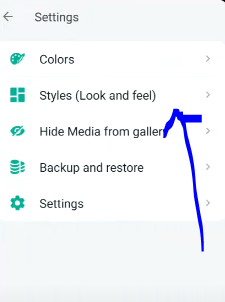
- Emojis variants: It allows you to customise the emojis on your own accord
- Conversation cards: Gives you the luxury of 10 + conversion cards to promote effective communication.
- Notification: WhatsApp Plus also helps you customise your messages. This customisation includes a change of sound when you receive a notification, changing the way the notification appears with the help of different colours and fonts, etc.
6. FONTS
WhatsApp Plus also gives you the benefit of using hundreds of free fonts to enhance your messages and chats, keeping you out of the boredom of the same font styles every day.
Conclusion
WhatsApp Plus is a convenient application offering various incredible features to its users, giving them the luxury of a seamless user journey along with new updates now and then to optimise their experience on the app.
WhatsApp Plus is superior to WhatsApp Messenger in every sense and reflects you in every feature, made especially for your ease and convenience. It provides you with many unique features, unlike the original WhatsApp.
So, shifting from standard WhatsApp to WhatsApp Plus may sound like an idea if you are also willing to experience and enter the dynamic world of WhatsApp Plus and its features.
