
WhatsApp Plus is a modified APK version of WhatsApp Messenger by Meta. It offers its users various add-on features that WhatsApp Messenger doesn’t, including scheduling the messages for future purposes.
Scheduling messages is a feature that allows users to compose and schedule a message they wish to be sent in the future, making this process fully automated. They can send and prepare the message for a selected date and time, which will be delivered even if the user is offline.
This feature is helpful if you are too busy to revert to every message manually and are stuck in situations where you can’t respond.
Scheduling messages option by WhatsApp Plus is a reliable feature as it sends the message even when your WhatsApp Plus application is not switched on on your device and helps you overcome awkward conversations in case you forget to wish someone on their special occasions such as for events and thus is a convenient option for users and gives them an ease of use.
Steps to Schedule Messages on WhatsApp Plus
If you are looking forward to scheduling a message on WhatsApp Plus, this article is for you. Follow the steps mentioned below to schedule a message:-
STEP 1
Open your WhatsApp Plus APK and locate the three dots icon on your screen’s top right-hand side.
When you click on that icon, a drop-down menu box will appear in front of you.
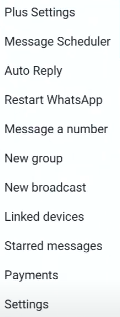
From that box, select the second option, named message scheduler.
STEP 2
Click on the message scheduler option, and you will be presented with a new screen asking you for the message you want to send.
The date and time for the message to be sent.
And the contact you want the message to be sent to.
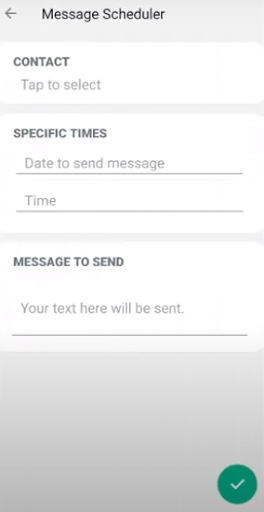
Fill in all the details and click the send button on the bottom of the screen and your message will be saved and automated on the date and time set by you.
You can also do that if you want to edit or delete the scheduled message. There is an option to reschedule the planned message.
If you wish to view the messages you schedule, you can go to the WhatsApp Plus settings and the schedule messages, where you will find all your messages planned on a particular day or time as input.
Conclusion
Scheduling messages is a feature offered by WhatsApp Plus. It benefits the users as it helps them stay connected with their loved ones even when they are busy and unable to revert.
However it needs to be kept in mind that WhatsApp Plus, an unofficial version of WhatsApp Messenger, lacks an end-to-end encryption system, which may lead to privacy and security issues and can concern the integrity of your data.
There may be technical issues and glitches on your app at times due to WhatsApp Plus being updated frequently, which may compromise your scheduled messages, leading to them not being delivered on time, taking in more effort and extra steps from your side, making the application complicated and challenging at times.
So remember that your top priority should be your privacy and security over any feature and application, even if that is the most convenient option.
We hope this guide helps you enable and use the ‘Schedule Messages’ feature on WhatsApp Plus. Drop down the comment for further queries, and we’ll assist you!
