
Does it also bother you when you see a “Forwarded” tag on your messages? Yes? WhatsApp Plus is an application made for you, now you don’t have to worry about the “Forwarded” tag. WhatsApp Plus is known for its features and customization.
One of those features is that you can easily remove the “Forwarded” tag from your messages which the original WhatsApp does not allow. In this article, we will let you know how you can get rid of the “Forwarded” tag by following a few steps.
What is a Forwarded Tag?
When you share a message from one chat to another, WhatsApp labels it as “Forwarded”. This tells the other person that you have forwarded the message from another chat. Some people may find it annoying because of their privacy reasons.
WhatsApp Plus has a feature through which you can remove the label easily.
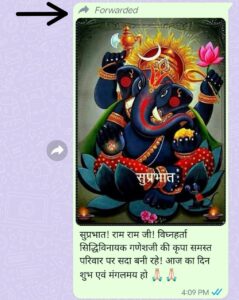
This is the forwarded tag which shows that the message has been shared from another chat.
How to Remove Forwarded Tag in WhatsApp Plus?
If you follow the given steps, then you can easily remove the forwarded tag from your shared messages:
Step 1:
Open your WhatsApp Plus and click on the three dots, in the right top corner.

Step 2:
Now, click on the 1st option “Plus settings”.
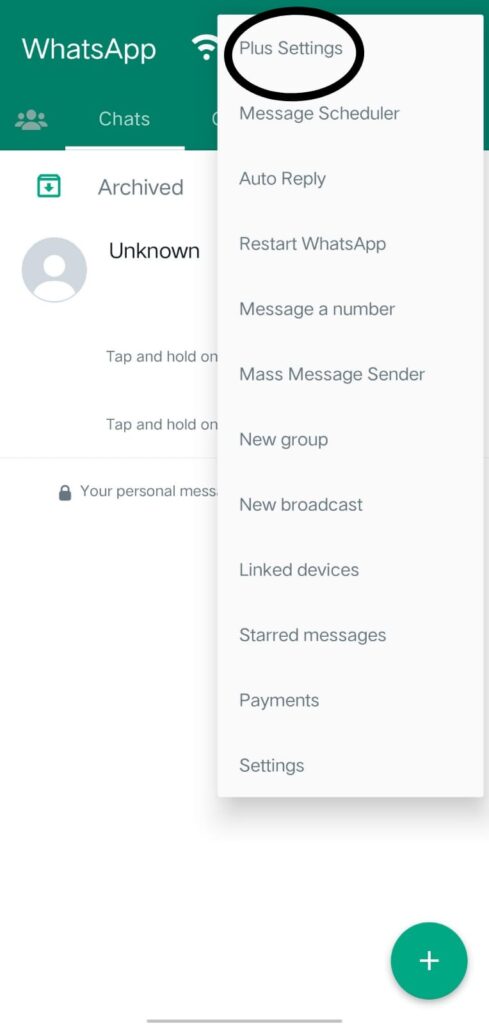
Step 3:
Now select “Privacy And Security”.
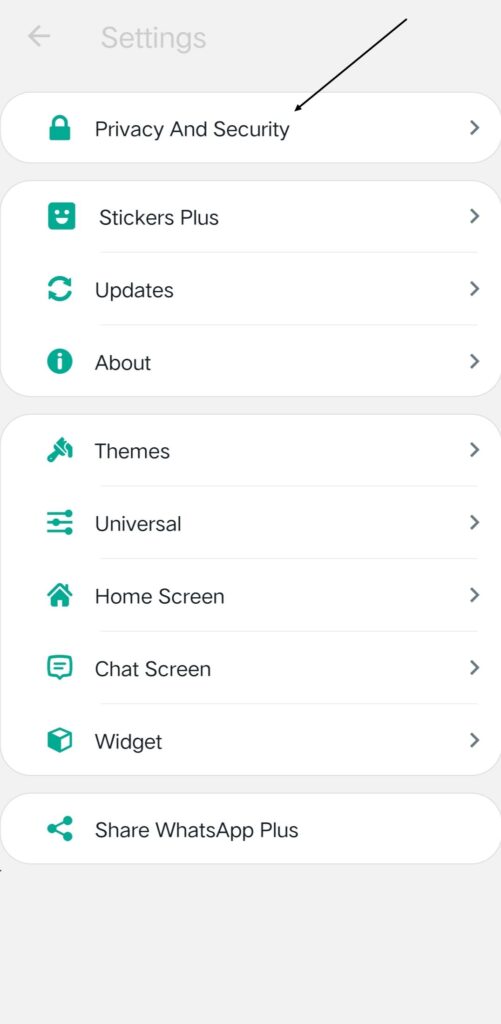
Step 4:
Scroll down a bit, and you will find an option “Disable Forwarded”, Click on that.
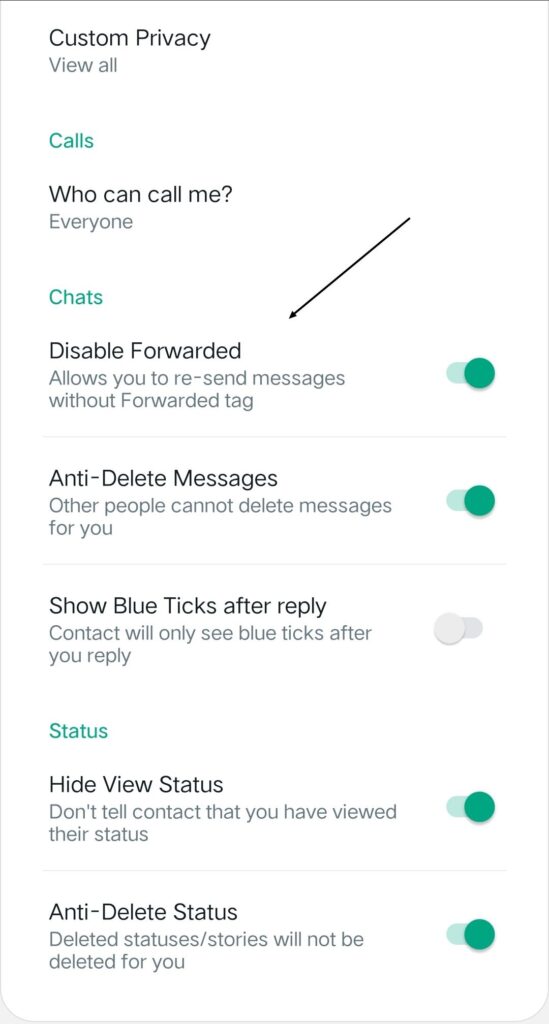
Following these steps, you can easily remove the forwarded tag from your shared messages.
Conclusion
When you share a message from one person to another, WhatsApp labels it as “Forwarded”, which might annoy some people.
WhatsApp Plus is an application that can help those people as it is known for its features and customization; it has a feature through which you can remove the forwarded tag if you follow the steps mentioned in the above article.
Frequently Asked Questions
Why would someone want to remove the forwarded tag?
Some people would like to remove the forwarded tag to maintain the originality of the message.Yes, you can copy and paste the text, if you want to share the image then download it to your gallery and share it from there.
Why can’t you remove the forwarded tag in the original WhatsApp?
You can’t remove the forwarded tag in the original WhatsApp because it is against their terms and conditions.

About Joe Nathan
I’m Joe Nathan, a passionate tech geek at heart with a deep love for technology, writing, and sharing my knowledge with the world. With a background as an AI and ML engineer, I’ve always been fascinated by the endless possibilities of technology and its impact on our lives.
My enthusiasm for tech isn’t just confined to the engineering side; I’m equally passionate about writing and sharing my knowledge with the world. This passion has driven me to become a tech author and start waplus.win
