
With more personalized features and choices than the original WhatsApp, WhatsApp Plus is a popular modified version. It’s up to the people which WhatsApp they want to use, either WhatsApp Plus or official WhatsApp
WhatsApp Plus benefits us with its additional features, and among all the features, there is a notable feature in which we can auto-reply to a message. Still, there is one drawback: WhatsApp Plus does not provide a security feature because it is a third-party application, not owned by the original company. On the other hand, if we talk about the standard WhatsApp, it benefits us with full security and end-to-end encryption.
About the Features
Many additional features include changing themes, downloading someone else’s status, sending web images through the chat, and many more. Still, in this article, we will talk about auto-reply messages and learn the steps of doing that.
Why use auto-reply messages?
Before proceeding further, we should know why we should use this feature, “auto-reply messages,” and what are the benefits of this.
If someone uses WhatsApp Plus APK for their business, they can set up auto-replies to acknowledge customers’ inquiries.
For Vacations
It is beneficial when you are on vacation. You can just set up an auto-reply, and your contact will get updates that you are unavailable currently.
Driving or busy
You can set an auto-reply for your safety while driving or when you are busy.
How to Auto Reply Messages on WhatsApp Plus?
Now that we know auto-reply’s benefits, let’s learn about the steps.
Step 1:
The first step is to download WhatsApp Plus from a trusted source. It can only be downloaded when you have uninstalled the original one. After downloading, enter your number and verify.
Step 2:
Now, click the “:” icon in the top right corner.
Step 3:
After clicking on the icon, you can see a list of options. Click on “auto-reply”
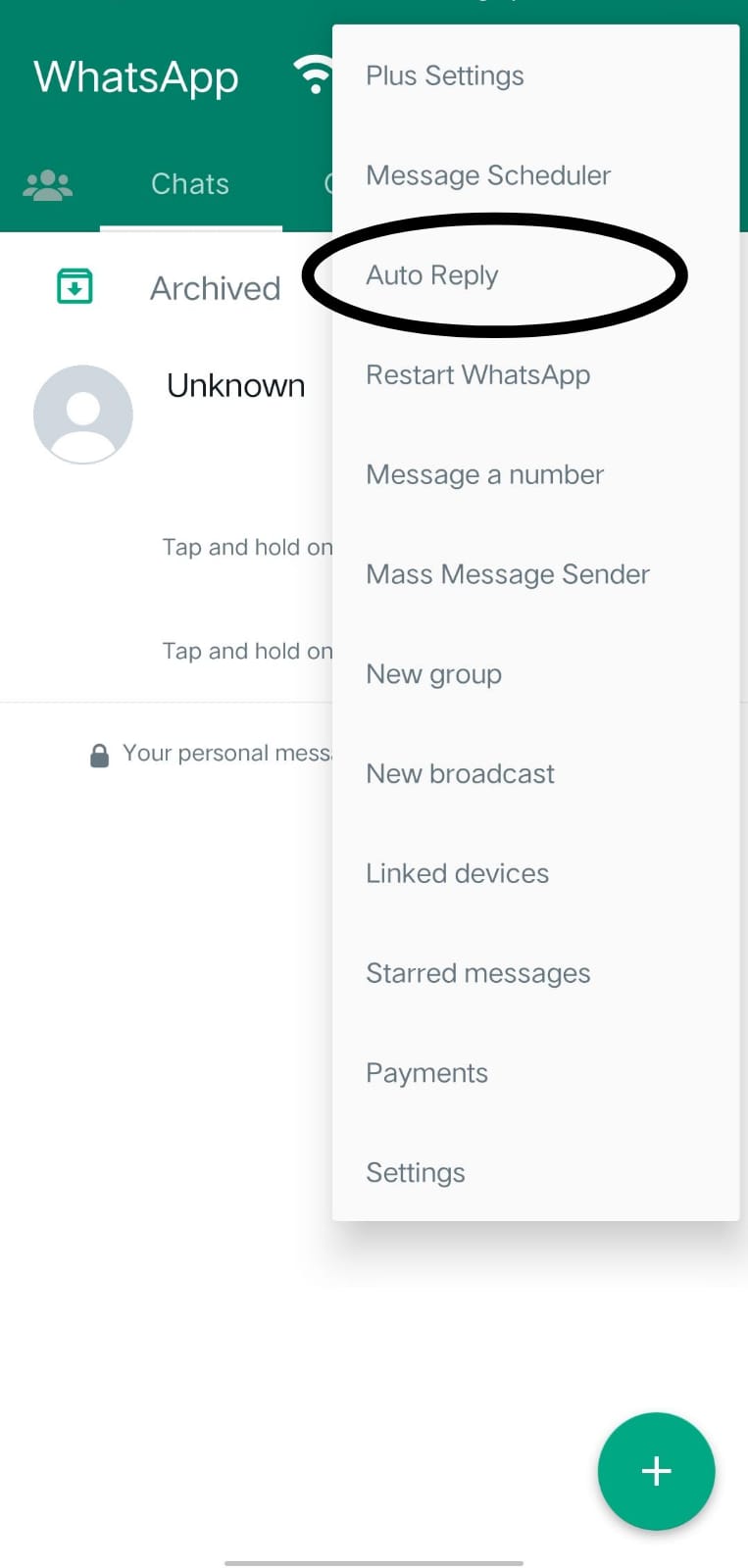
Step 4:
Click on the “+” button.
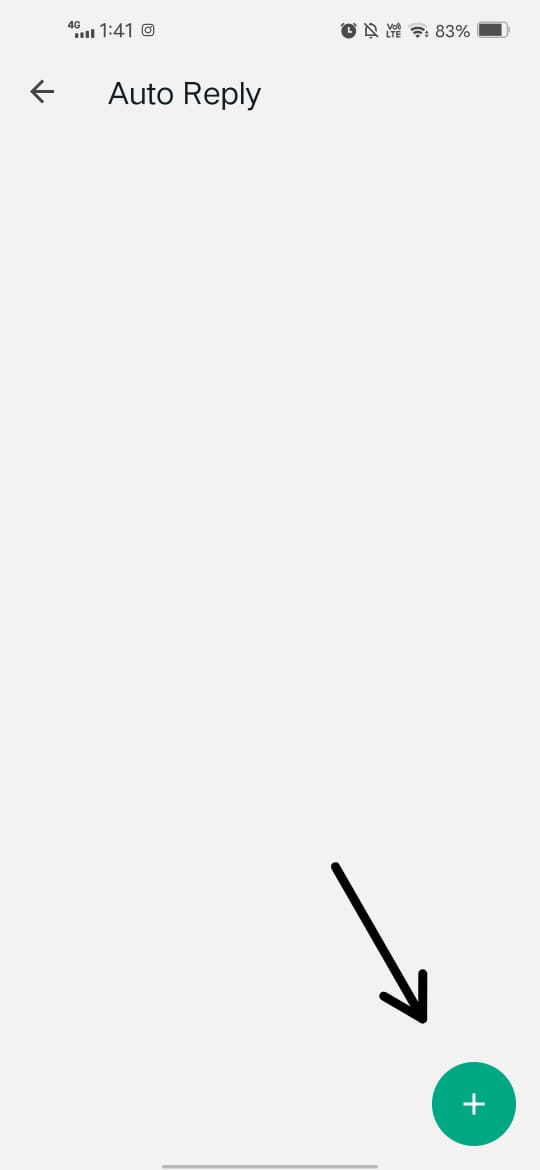
Step 5:
Now, fill in all the details that are being asked.
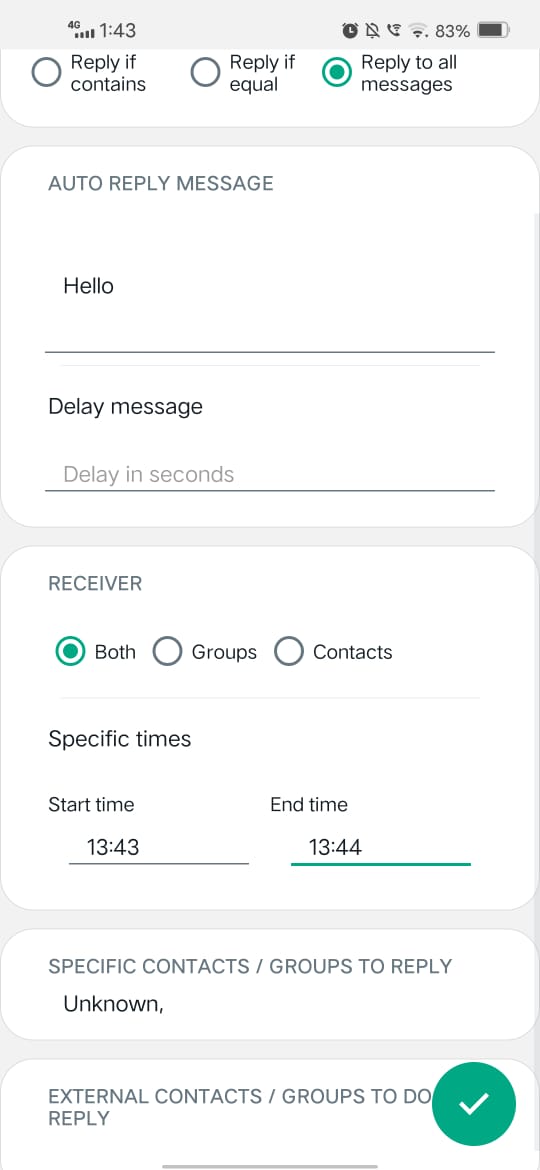
Step 6:
After this, you have to save and apply. You can edit and delete the same.
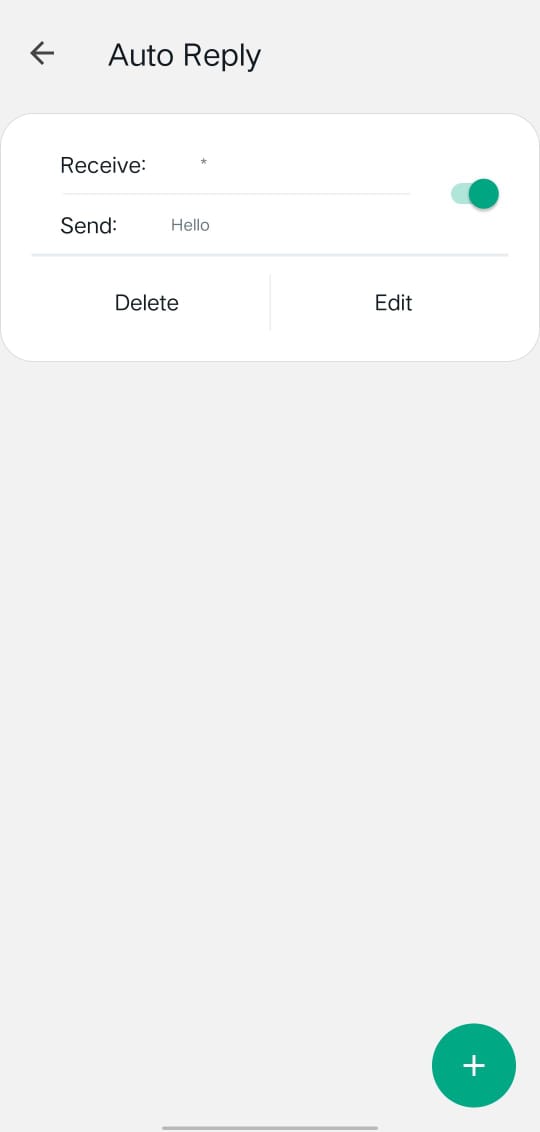
To ensure your auto-reply works, you can test it and enjoy the benefits.
Conclusion
WhatsApp Plus offers a wide range of customization options and additional features. One of the most notable features is auto-reply messages, which is amazing.
In this article, we have discussed how we can apply this to our WhatsApp Plus. You can use this feature in many situations, like when you are busy, when you are driving or when you are chilling with family on vacations. There is only one drawback of WhatsApp Plus: it is a third-party application, and it’s easy to hack.
FAQs
- Can we apply auto-reply for a specific contact?
Yes, you can apply auto reply for specific contacts.
- Is it possible to customize auto-reply?
Yes, you can customize the auto-reply whenever you want to do so.
- Can we set up different replies for different situations?
Yes, you can set up different replies according to the situation.

About Joe Nathan
I’m Joe Nathan, a passionate tech geek at heart with a deep love for technology, writing, and sharing my knowledge with the world. With a background as an AI and ML engineer, I’ve always been fascinated by the endless possibilities of technology and its impact on our lives.
My enthusiasm for tech isn’t just confined to the engineering side; I’m equally passionate about writing and sharing my knowledge with the world. This passion has driven me to become a tech author and start waplus.win
