Known for its improved features and customization choices, WhatsApp Plus is a well-liked customized version of the WhatsApp messaging service.

One of these capabilities is the possibility of raising the baseline forward limit from 5 to an astonishing 250. Users who frequently share important information, news, or updates with a larger audience might benefit greatly from this increased limit. You can increase WhatsApp Plus’s forwarding limit by following the detailed instructions in this article.
Note that WhatsApp Plus is a separate third-party application from WhatsApp. Its use might violate WhatsApp’s terms of service, which could put your account at risk. Before using WhatsApp Plus, use caution and think about the hazards involved.
Understanding WhatsApp’s Forward Limit
It’s important to understand the relevance of this feature before beginning the process of raising the forward limit. Users of WhatsApp can automatically forward messages to up to five contacts or groups at once. This limitation is in place to slow the spread of spam and false information.
Users occasionally may legitimately need to share communications or media with a wider audience, though. In this situation, WhatsApp Plus APK can be useful because it can increase the forward limit, enabling the dissemination of information to be more widely distributed.
Why increase the forward limit up to 250 on WhatsApp Plus?
Before knowing the steps, let’s know the benefits of increasing the forward limit up to 250 on WhatsApp Plus:-
- By increasing the forward limit, you can effectively share important information, news, updates, or announcements with a wide range of audience at a single time.
- You can save time by increasing the forward limit as now you can share to more than 250 contacts or groups.
- It is very useful in emergency cases.
Steps to increase the forward limit up to 250 on WhatsApp Plus
Step 1:
Click on the “:” icon in the right corner at the top
Step 2:
You can see many options; click on the 1st one, “Plus Settings.”
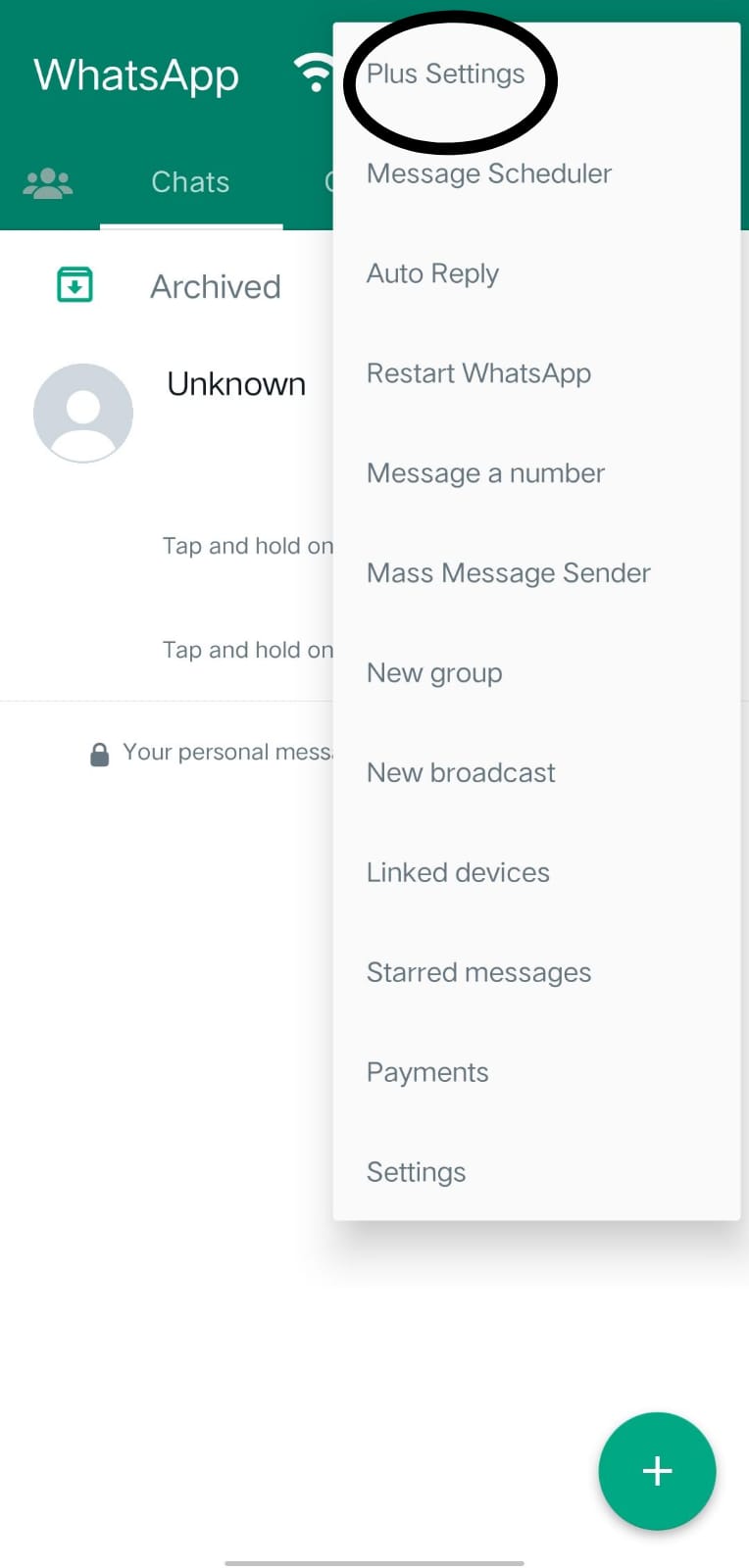
Step 3:
Click on “Universal”
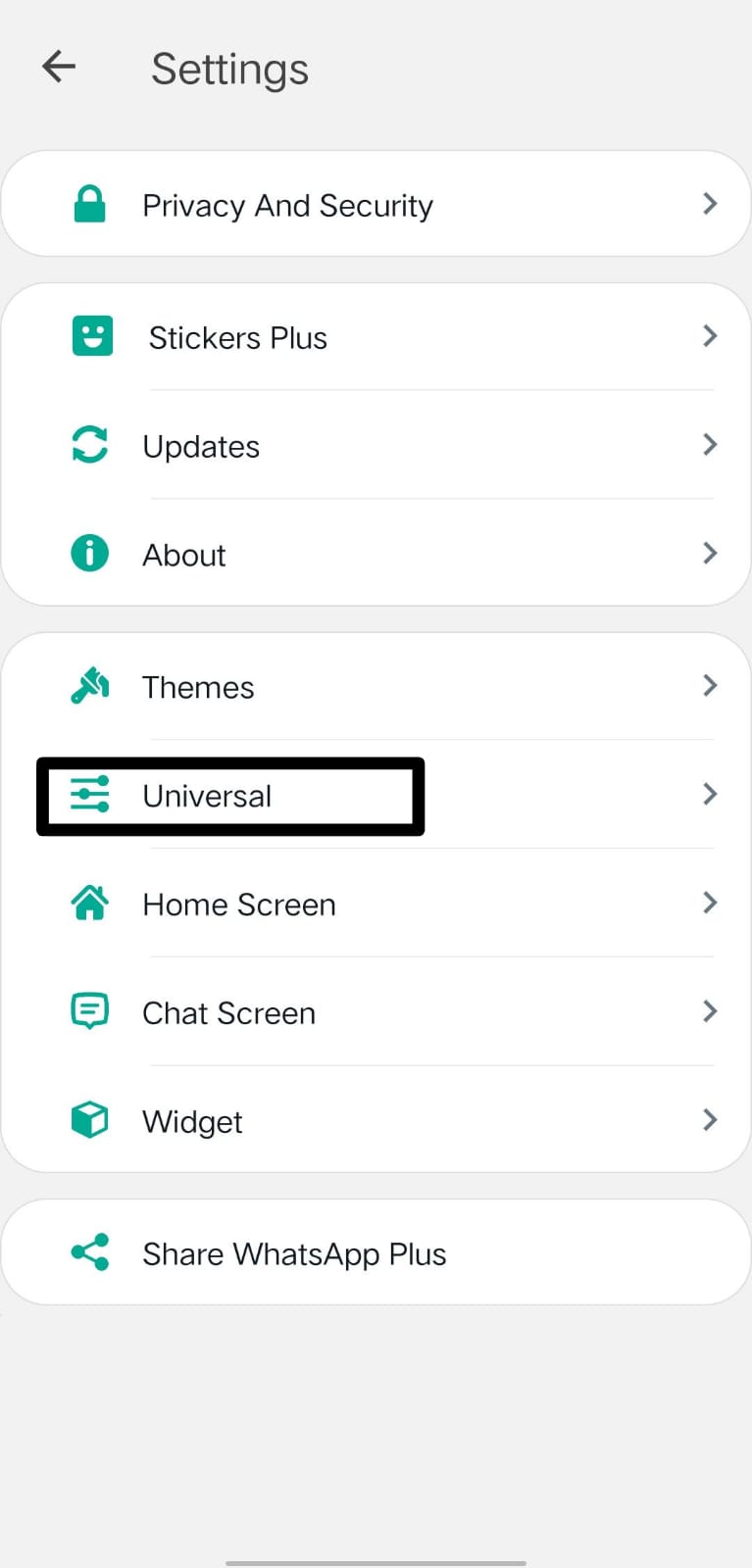
Step 4:
Click on “Settings”
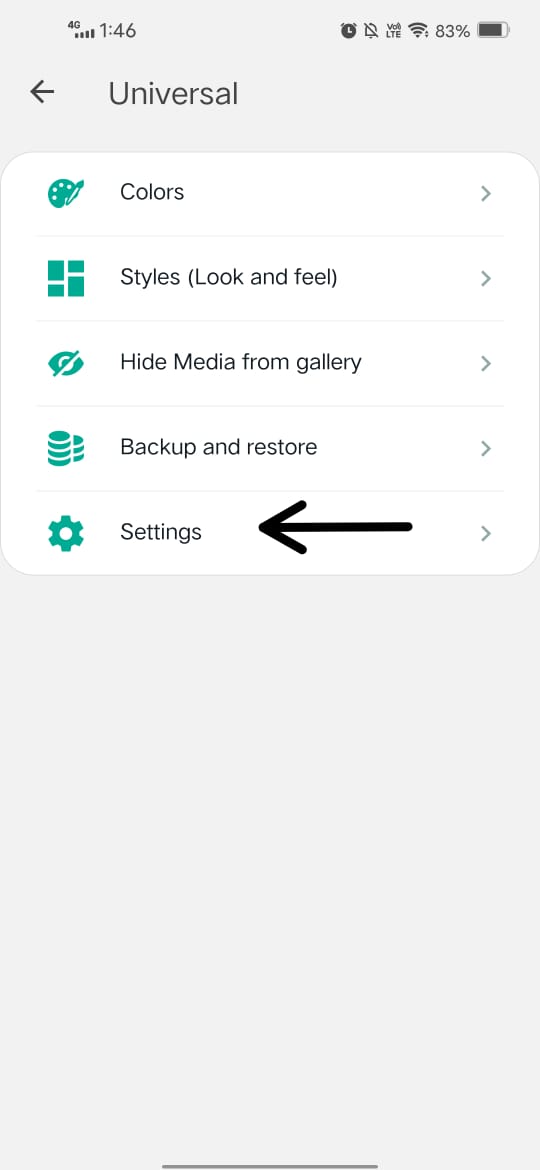
Step 5:
Now turn on the “Increase Forward Limit.”
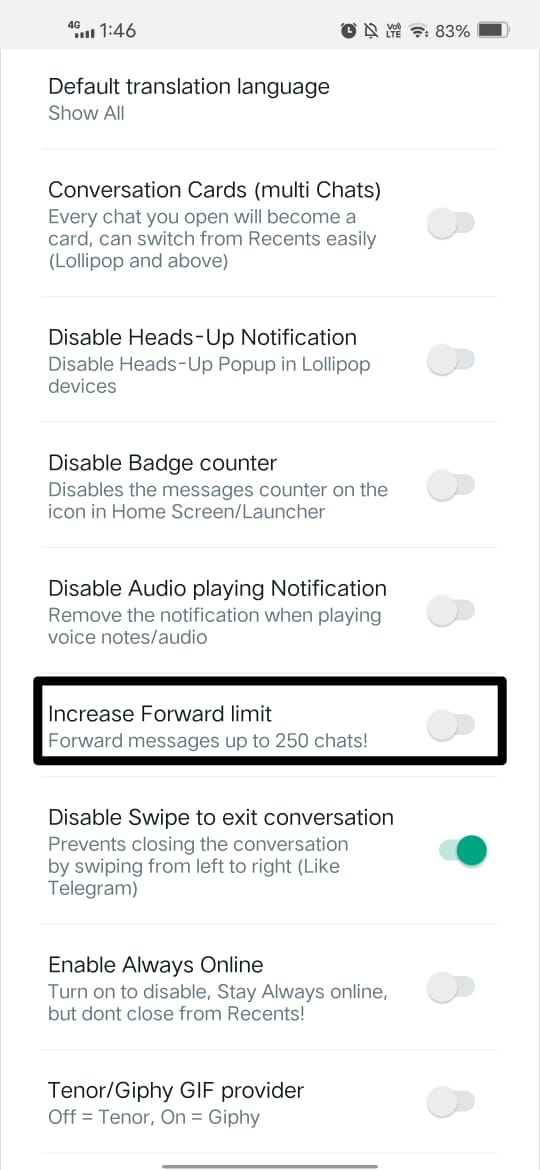
And that’s how you can increase the forward limit up to 250 on WhatsApp Plus.
Conclusion
WhatsApp Plus offers many features, and one of those features is increasing the forward limit up to 250, which is not available in standard WhatsApp.
This feature is helpful for those who want to reach a wider audience. People should be aware of this App’s drawbacks that this is not an official app developed by some independent developers. You should download it from a trusted source.
FAQs
- What is the maximum limit of forwarding in standard WhatsApp?
Original WhatsApp allows users to forward a message to a maximum of 5 contacts or groups.
- What are the benefits of increasing the forward limit up to 250?
You can share the information with a wider range of audience at once, there is no restriction.

About Joe Nathan
I’m Joe Nathan, a passionate tech geek at heart with a deep love for technology, writing, and sharing my knowledge with the world. With a background as an AI and ML engineer, I’ve always been fascinated by the endless possibilities of technology and its impact on our lives.
My enthusiasm for tech isn’t just confined to the engineering side; I’m equally passionate about writing and sharing my knowledge with the world. This passion has driven me to become a tech author and start waplus.win
